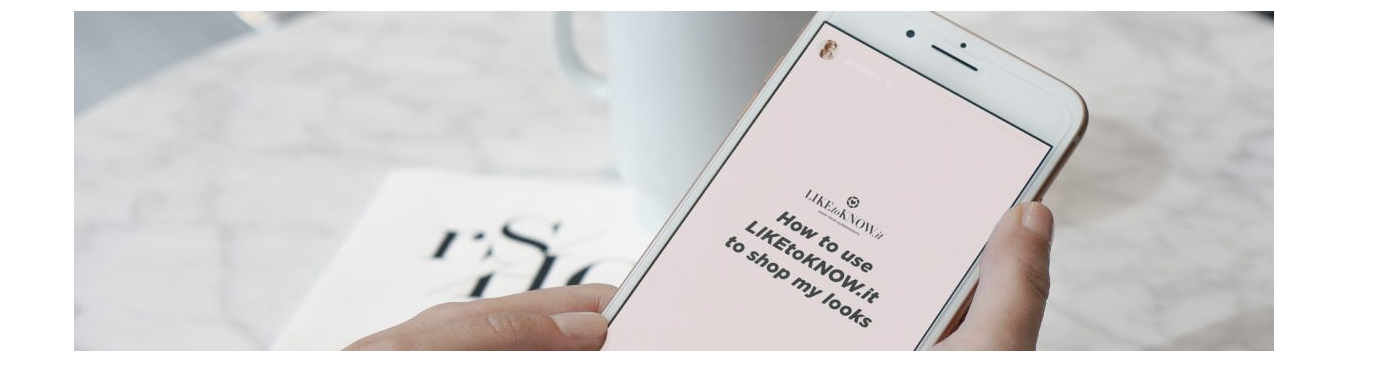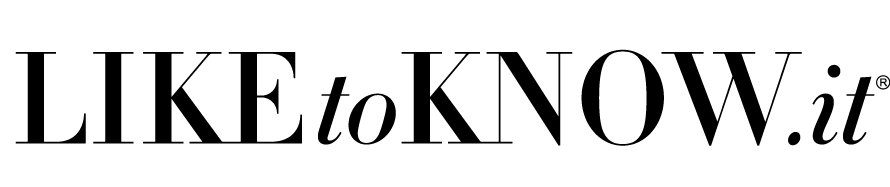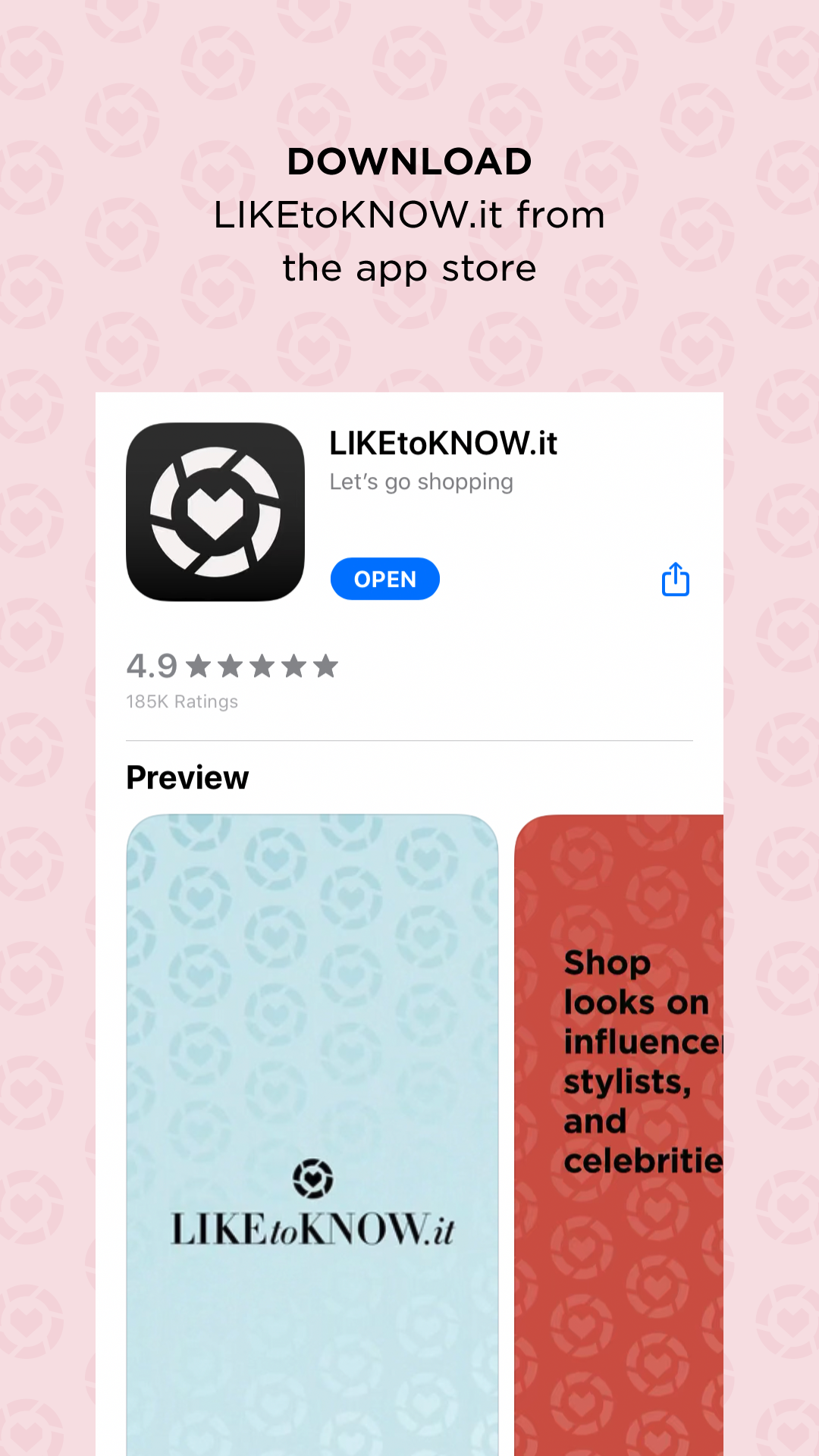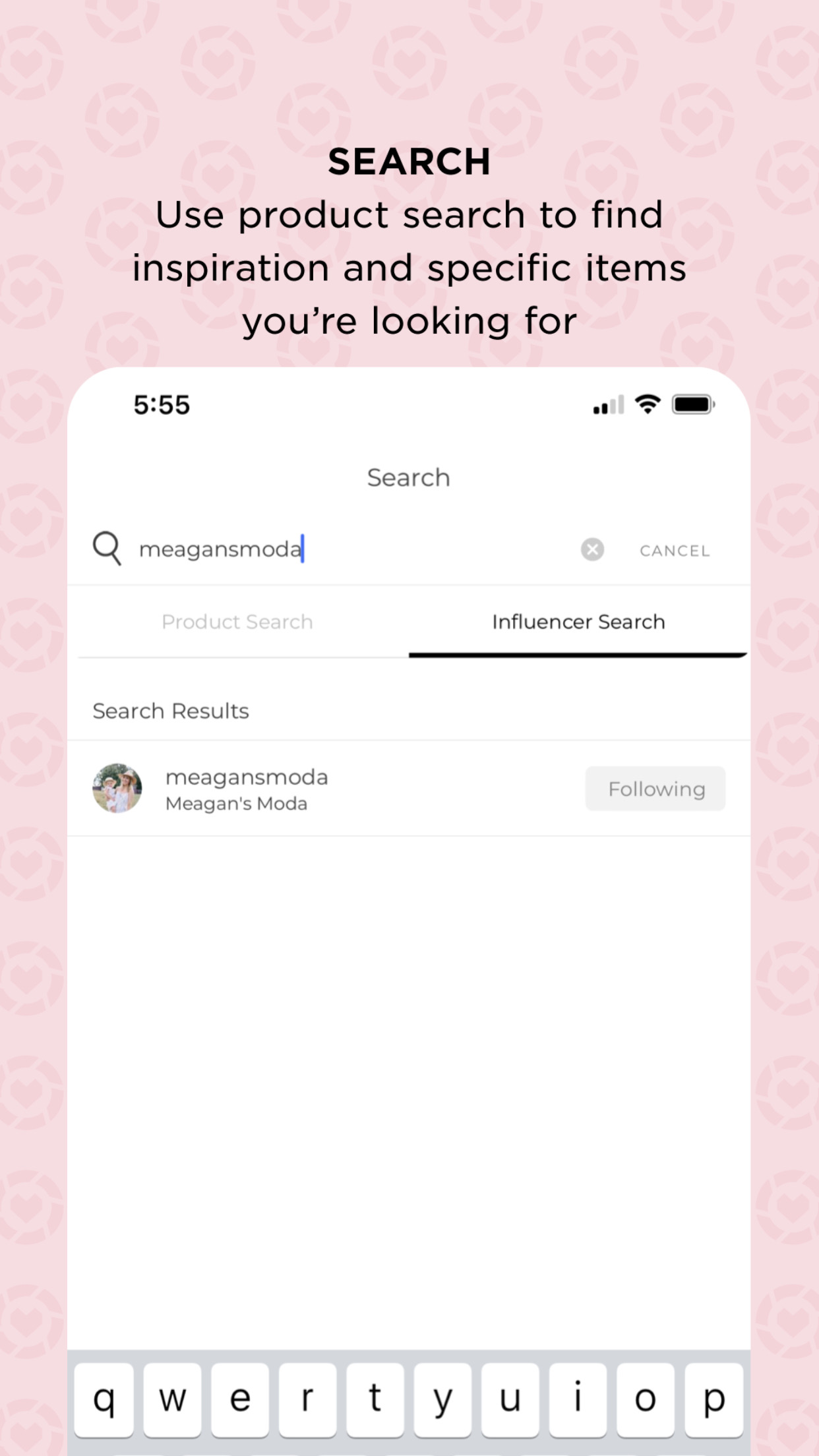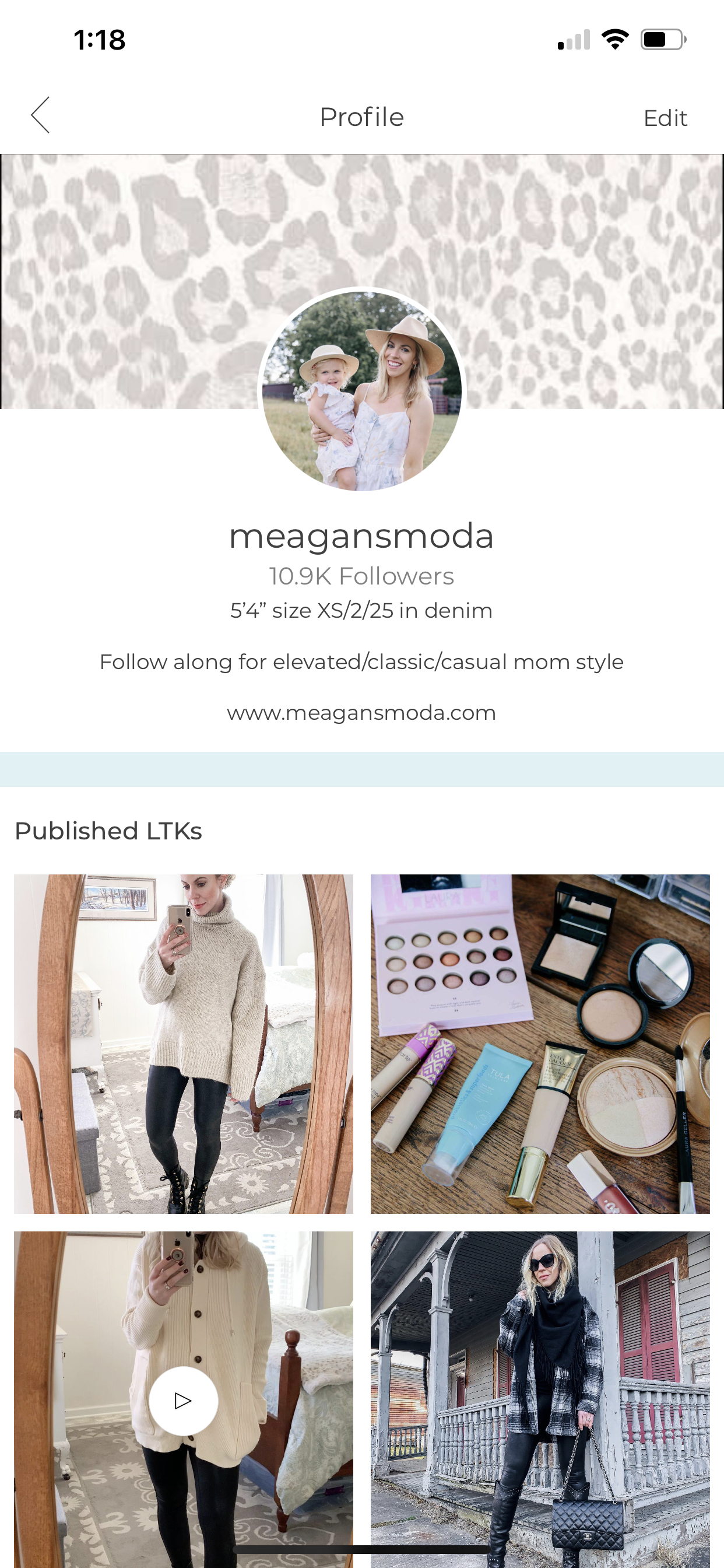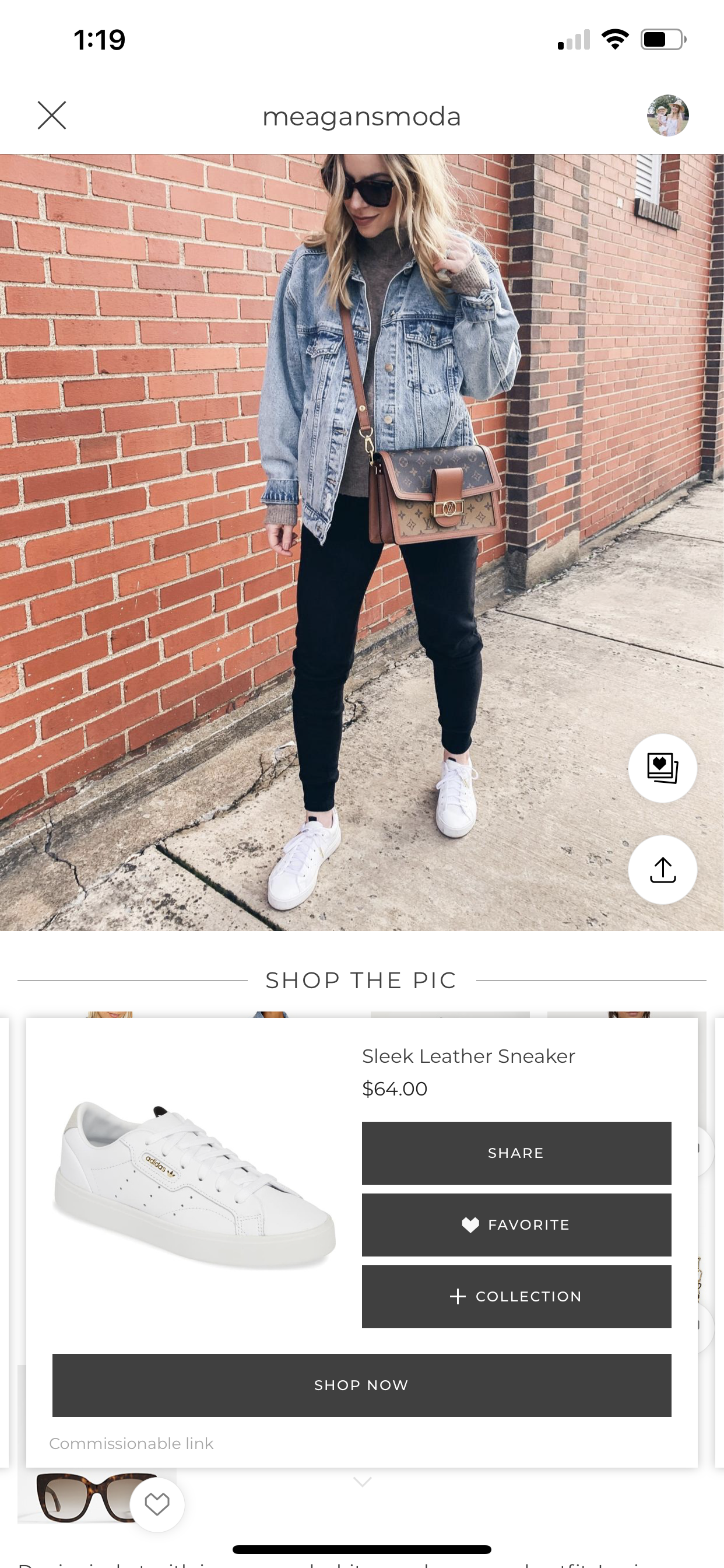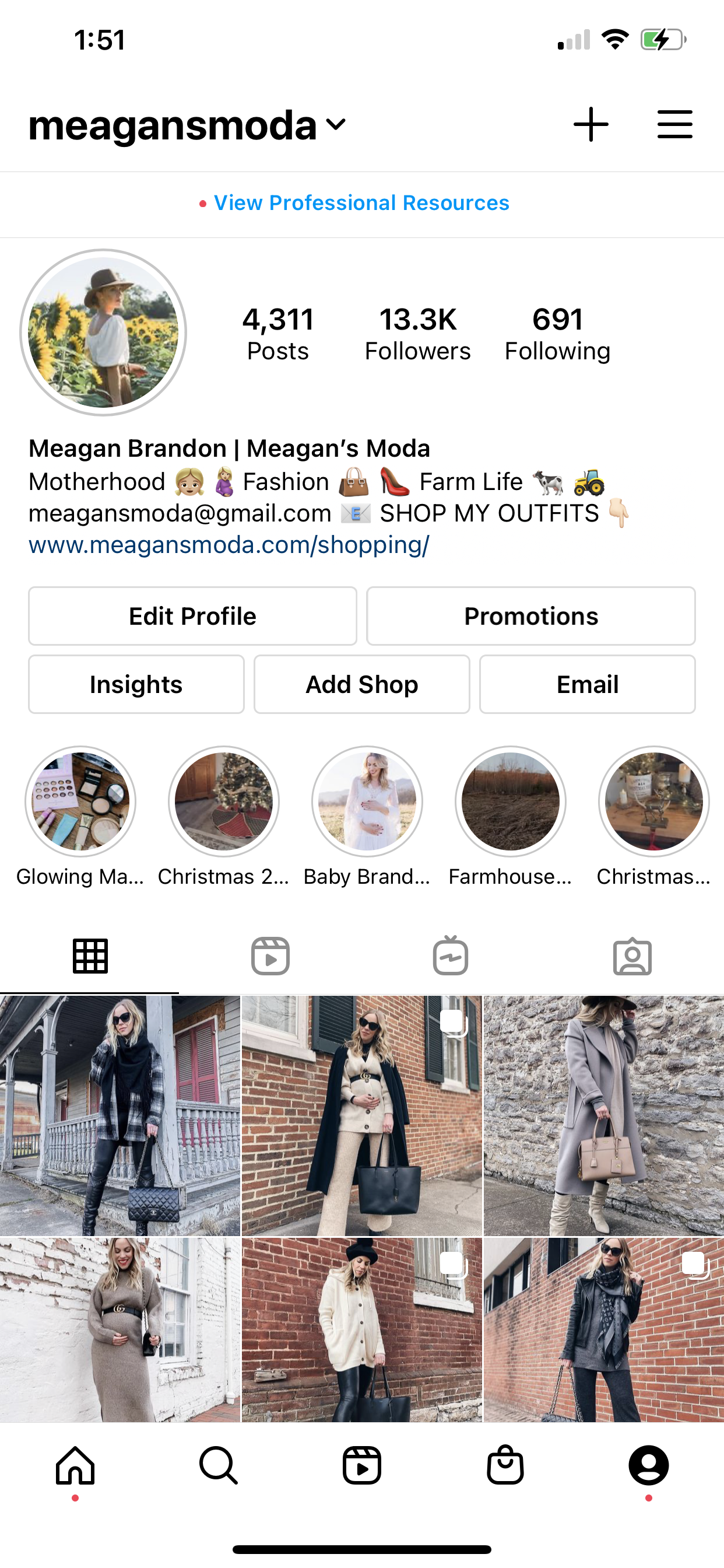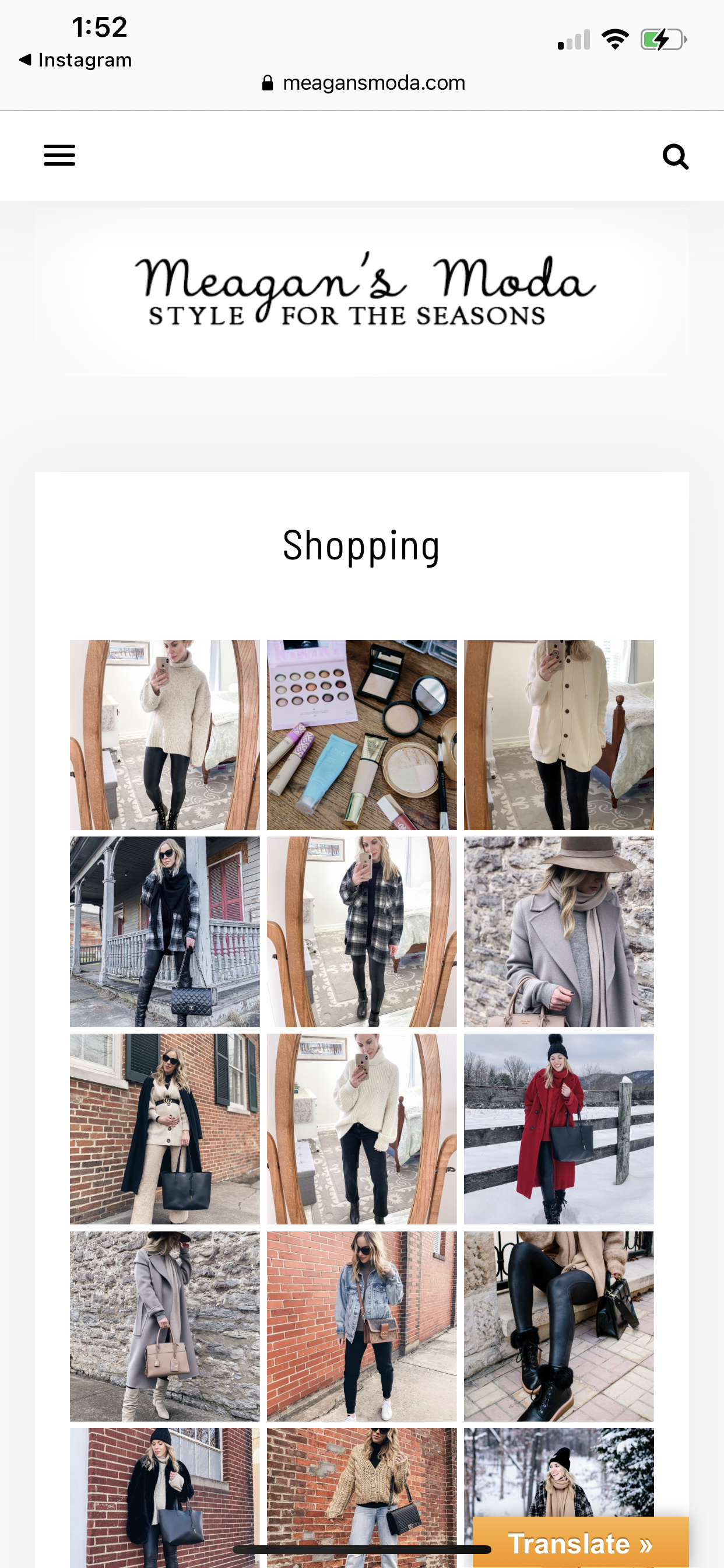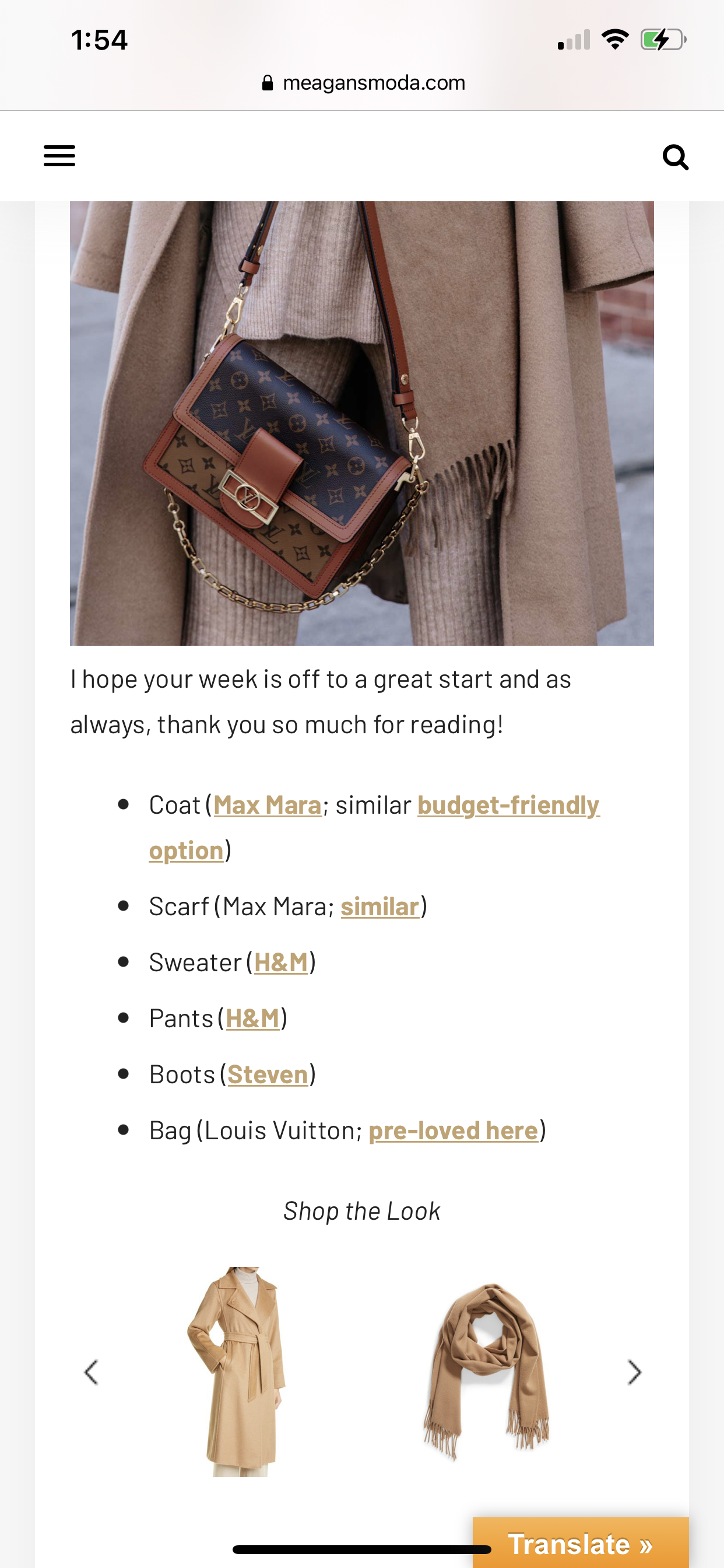Hi there! If you’re new to my blog or have ever wondered about how you can shop the outfits I share on my blog and social media, this blog post is for you! If you already follow me on Instagram (@meagansmoda), you’ve probably seen me frequently mention that you can shop by using ‘Like to Know It’. This post is meant to help explain how that works. There are basically three ways to shop all of my outfits: on your phone using the ‘LiketoKnow.It’ app, by clicking the link in my Instagram bio which goes to my Shopping page, or by going directly to any of my blog posts. I hope this clarifies everything but please feel free to email me with any questions you may have and I’ll be happy to explain further!
How to Shop With LiketoKnow.It
1) Shop on Your Phone Using the ‘Like to Know It’ App
This is the easiest way to shop my outfits and product recommendations, especially if you use your phone more than a desktop computer. It’s free to download in the app store by searching ‘LiketoKnow.It’, which will look like this:
Next, you’ll type in my name in the search bar under ‘Influencer’:
This will bring up my page and you can click the ‘FOLLOW’ button at the top. Once you start following me, you’ll never miss the new looks I post in the app because they will display in your feed every time you open the app. ** I post exclusive content in the LTK app which will not always be featured on my Instagram feed or on my blog!
When you’re in the app, you can click on any photo to get outfit details, as this example shows:
From here, you can click on any item to show pricing details. You can do one of three things when you click on an individual item: share it, add it to your wish list for later, or add to your own personalized collection. If you simply want to shop, just click ‘SHOP NOW.’ This will open the item in a new window on the website where you can purchase it. If a product I’m wearing is no longer available, I always try my best to find something similar and link it!
2) Shop By Clicking the Link in My Instagram Bio
Go to my Instagram profile and click on the link shown in the below image of my Instagram bio (meagansmoda.com/shopping). You can also go directly to this link: www.liketoknow.it/meagansmoda.
Clicking that link will bring you to the ‘Shopping’ page on my blog. From there, you can click on any photo to shop the products. This Shopping page displays the same LiketoKnow.It feed as the app, but available to use if you don’t want to download or shop from the app:
3) Shop Directly From My Blog
If you go directly to my blog at www.meagansmoda.com, you will be able to shop many different ways. I always include outfit details at the bottom of each of my blog posts. I provide a bulleted list where you can click on the brand in parentheses or you can click the individual product images under ‘Shop the Post.’ Doing either of these things will open the product you want to see on the retailer site where you can purchase it. You can also click the ‘Shopping’ tab at the top of my blog and this will bring you to the same page that is linked in my Instagram bio.
How I Earn Commission
Please note that I receive commission for your purchases through my blog or within the ‘Like to Know It’ app when you make a purchase from one of my images. The only way I receive commission is if the purchase is made from my direct link you clicked. If you click the link and then later get on a different device to make your purchase, I will not earn any commission. Please know that I truly appreciate your support! It helps keep my blog running so that I can share as much new content as possible!